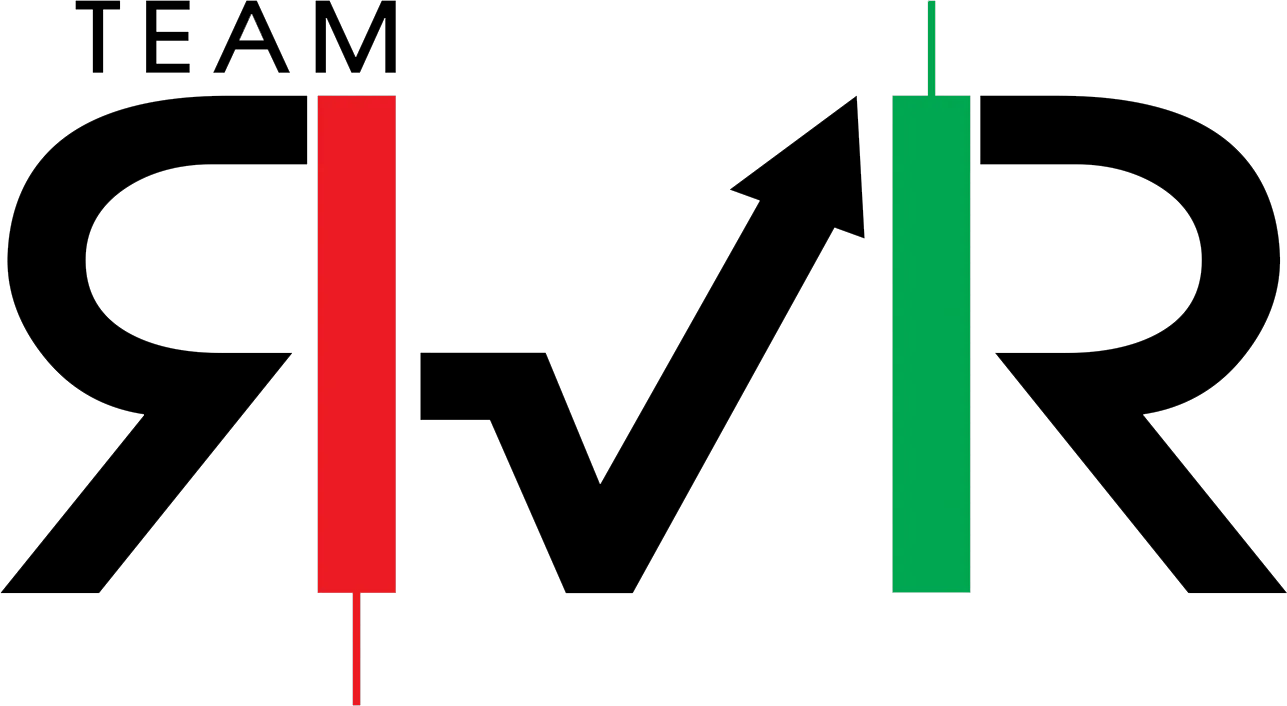By signing up or using our service, you agree to the following.
At Team RVR we want to make sure that cancelling is extremely easy as much as we hate to see you go. This being said due to the nature of our content and cost involved with payment processing and other banking fees, it is the responsibility of the end-user to cancel a subscription prior to their payment processing on their renewal date. You can cancel electronically at any time.
Once a payment has been processed we are unable to refund it in accordance with our refund policy. Members who wish to cancel their subscription may do so easily by:
1. (Preferred Method) In App/In Server: Tap the Launchpass subscription management icon in the server which you used when you signed up and type “cancel” (no quotation marks, all lower case.) A link will be generated where you will cancel by following the prompts and entering a reason for cancellation. (You can use this option any time prior to renewal)
2. Upon signing up you receive a welcome e-mail with your activation code. There is a link right on that e-mail to cancel from. (You can use this option any time prior to renewal)
3. You can e-mail support@launchpass.com and ask for your account to be cancelled. (Please allow 24 hours prior to renewal date)
4. You can text us at (360)706-1176 with your user name and email requesting a cancellation. (Please allow 48 hours prior to renewal date)
5. If you are still having trouble, e-mail us at support@teamrvr.com or use our In App/In Server support chat channel where we can also assist you 24/7
Whichever method you use, you must ensure you receive a cancellation confirmation e-mail. If you do not, you have not cancelled. This is your proof of cancellation.